Semrush has always been my favorite go-to tool for SEO research. Unfortunately, it comes with a hefty price tag that can’t always be justified, especially for small businesses just getting started.
While it’s incredibly powerful, many bloggers simply don’t need to pay a premium for a massive suite of enterprise features they will never use.
That’s why I’ve put together this guide to the best Semrush alternatives for bloggers. I’ll show you which tools give you the features you actually need to boost your traffic without the complexity or big price tag.

TL:DR: Tools like LowFruits and SEOBoost are perfect for replacing specific Semrush features at a much lower cost. Others, like Ahrefs and Moz, are direct, high-powered competitors that offer a similarly broad (and expensive) feature set.
My Top Semrush Alternatives
After testing many SEO tools over the past few years, I’ve narrowed down the best Semrush alternatives to a few standout options. Each tool offers unique strengths that make it perfect for different blogging needs and budgets.
Here’s a quick comparison of my top picks for bloggers who want maximum value:
Why Use a Semrush Alternative?
I’ve used Semrush for a few years, and I think it’s one of the most powerful SEO platforms out there. However, it’s not always the best fit for every WordPress user.
When I talk to bloggers and small business owners, most tell me they want something simpler, more affordable, and easier to use inside WordPress.
Here are a few common reasons I’ve seen people (myself included) look for a Semrush alternative:
Lower cost: Semrush plans cost more than $100 per month, which is a high cost for a smaller site or personal project. Many other tools offer the same key features for much less.
Simpler setup: Semrush can feel overwhelming if you’re just getting started with SEO. Many alternatives provide clear, step-by-step SEO recommendations that are easier to act on.
Built for WordPress: Most alternatives integrate directly into your WordPress dashboard, so you can optimize posts and pages without switching between multiple tools.
Focus on essentials: Semrush includes a lot of advanced features for agencies and large teams. If you just want keyword ideas, content audits, and basic rank tracking, you don’t need all that extra complexity.
If your goal is to grow your traffic, a simpler SEO tool can save you time, cut costs, and still give you everything you need to improve your rankings
What to Look For in a Semrush Alternative
When choosing an SEO tool, bloggers should focus on four key criteria to make sure that it meets their specific needs:
Focus on Actionable Insights: Many tools drown you in data and charts. The best tools for bloggers cut through the noise and show you exactly what keywords to target or which posts to update. You need answers, not just more data.
Intuitive and Beginner-Friendly: You shouldn’t need a marketing degree to use your SEO tool. I looked for platforms with clean interfaces that guide you toward the right information, rather than hiding it behind dozens of menus.
The Right Features (Not All of Them): For most bloggers, the essential features are keyword research, competitor analysis, rank tracking, and a basic site audit. Anything more is often a costly distraction.
A Blogger-Friendly Price: The whole point is to avoid Semrush’s big price tag. A great alternative needs to provide real value without costing a lot.
Overall, my goal isn’t to help you find an exact copy of Semrush, but the right tool to grow your blog traffic without the high cost.
My In-Depth Process for Testing the Best Semrush Alternatives
I tested each SEO tool on different WordPress sites, ranging from new blogs to established websites with thousands of monthly visitors. My goal was to focus on real-world performance, rather than just listing features.
My selection criteria focused on four key areas that matter most to bloggers:
Usability: Can someone new to SEO use this tool without getting lost in complex features?
Effectiveness: Does the tool provide actionable insights that lead to measurable improvements in search traffic?
Impact on SEO Performance: Can you see real results within a reasonable timeframe?
Pricing: Most bloggers work with tight budgets. A great alternative must provide tremendous value and a clear return on investment, fitting comfortably within a blogger’s budget.
I evaluated each tool during actual content creation, keyword research sessions, and monthly SEO audits. I tracked which tools helped improve search rankings and which ones felt overwhelming or provided unclear guidance.
Now, let’s jump in to my reviews.
1. LowFruits: Best for Keyword Research
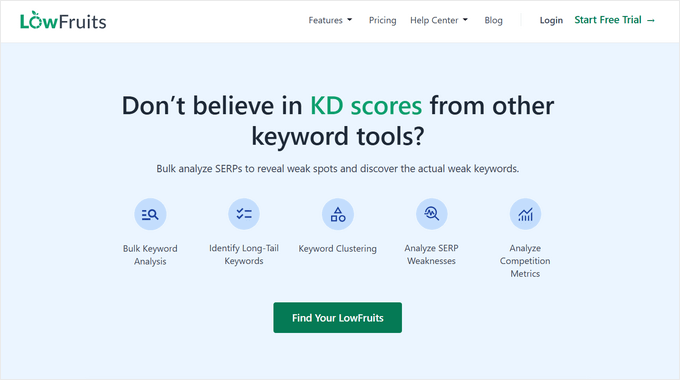
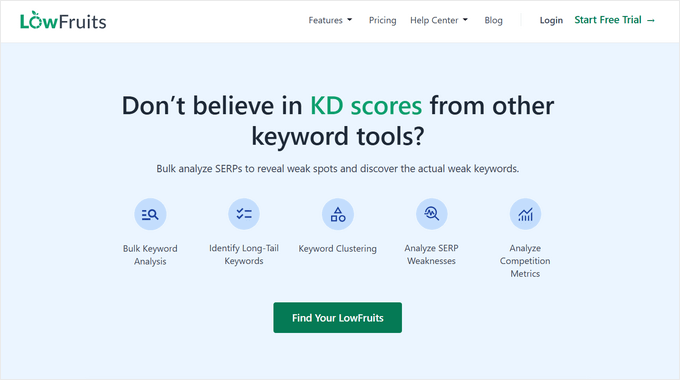
LowFruits is my go-to tool for finding easy-to-rank keywords that bigger websites often miss. While Semrush can overwhelm you with thousands of keyword suggestions, LowFruits focuses on finding the “low-hanging fruit” you can actually rank for.
My Experience With LowFruits
I’ve used LowFruits to find keywords that helped my content rank on the first page within just a few weeks.
Simply enter a keyword to generate targeted long-tail keyword suggestions that real people are searching for, along with how strong or weak the current results are.
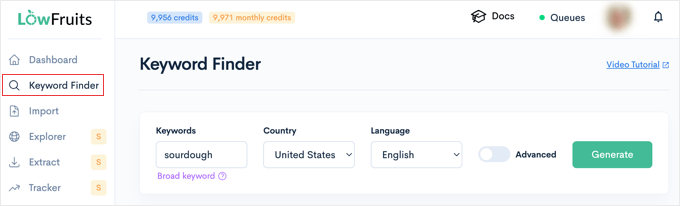
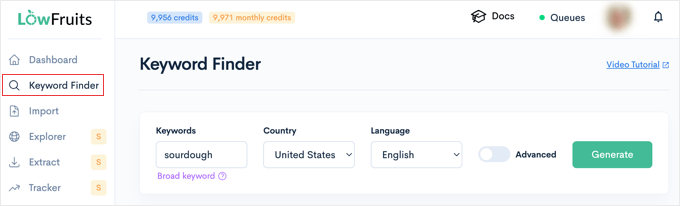
LowFruits can analyze search results and identify weak spots where your content can compete, like forum threads, Reddit discussions, or low-authority blogs. These are the signals that tell you a smaller site can realistically rank, too.
For example, I tried searching for the keyword ‘sourdough’. Instead of showing me impossible keywords, it flagged ‘how to tell when sourdough is ready to shape’ because the top results were from forums and small blogs.
This showed me that a well-written article could easily compete.
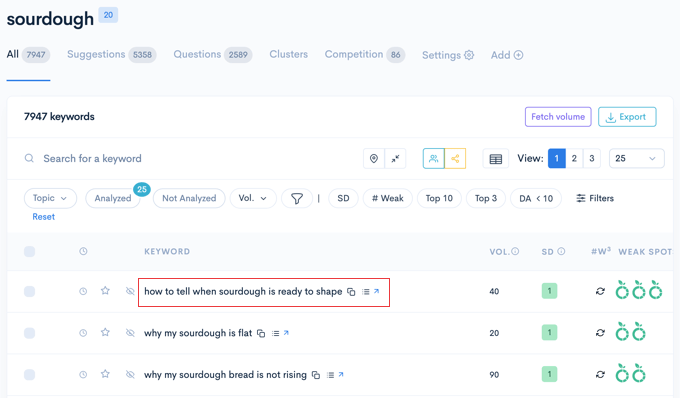
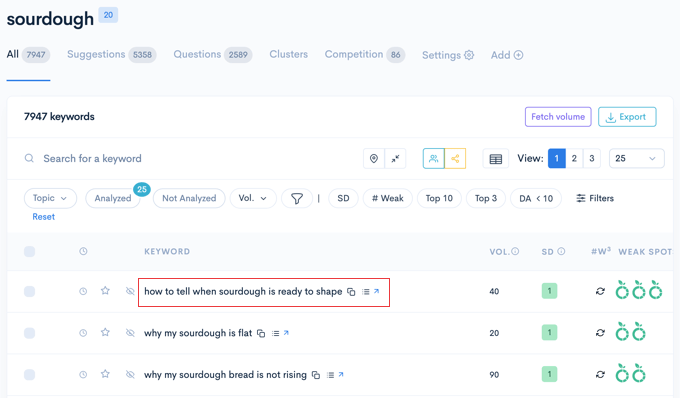
I also found the Bulk SERP Checker particularly powerful. When I tested it with a large list of keywords, it quickly analyzed them all and gave me clear insights into which ones were worth targeting.
This saved me hours compared to manually checking each keyword’s competition in Google. The tool also showed me exactly why specific keywords were easier to rank for, including weak domain authority and thin content among current results.
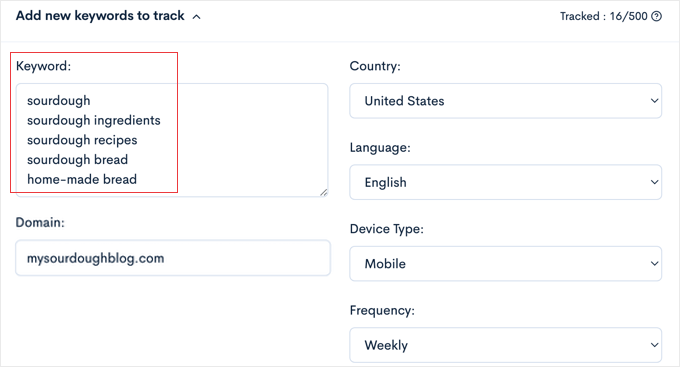
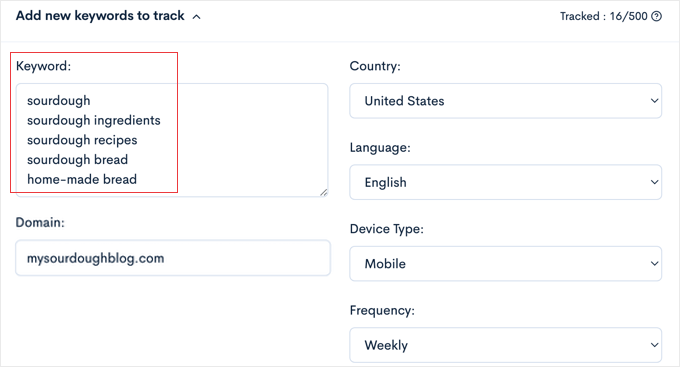
LowFruits vs Semrush
LowFruits and Semrush approach keyword research from different angles. Semrush gives you large-scale data: search volume, keyword trends, and historical tracking. It’s ideal if you need a full SEO picture or manage several websites.
LowFruits, on the other hand, focuses on practicality. It scans real Google results to help you spot low-competition phrases that smaller sites can target right away.
The interface is streamlined and focused, which can be a relief if you find Semrush’s feature-rich dashboard overwhelming. For users who only want fast, actionable data, it’s much easier to navigate.
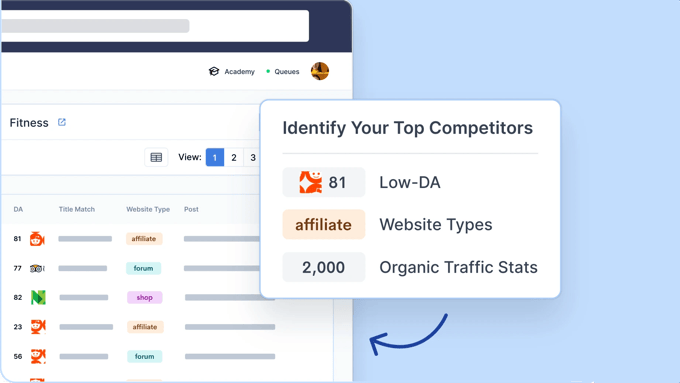
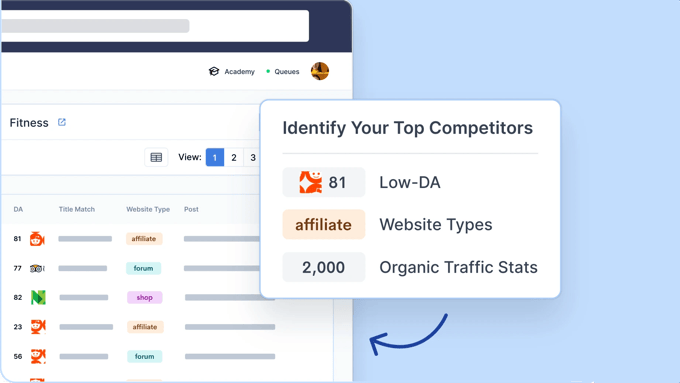
Pros of LowFruits:
A simple dashboard makes it perfect for SEO beginners
Affordable pricing that won’t break your blogging budget
Highly effective at discovering untapped keyword opportunities
Bulk analysis saves significant time during research
Cons of LowFruits:
Fewer advanced features compared to Semrush
Limited backlink analysis
Smaller keyword database than some competitors
Pricing and Value: LowFruits offers budget-friendly plans starting at $21 per month (billed yearly), making it accessible for most bloggers. The pricing is transparent with no hidden fees or complicated tier structures.
Why I Recommend LowFruits: LowFruits offers targeted insights that actually work for small-scale bloggers. Instead of competing with massive websites, you’ll find your niche opportunities. The tool makes keyword research feel less overwhelming and more strategic.
2. All in One SEO: Best All-in-One SEO Toolkit
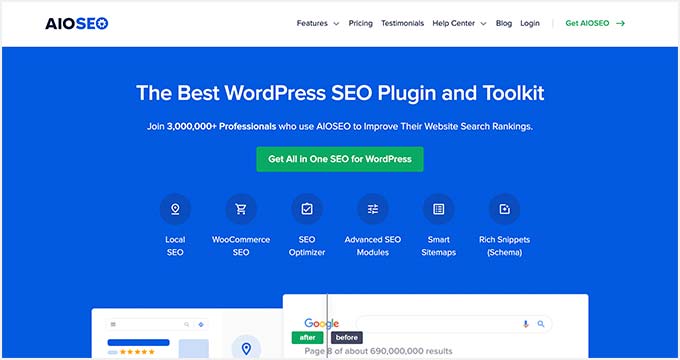
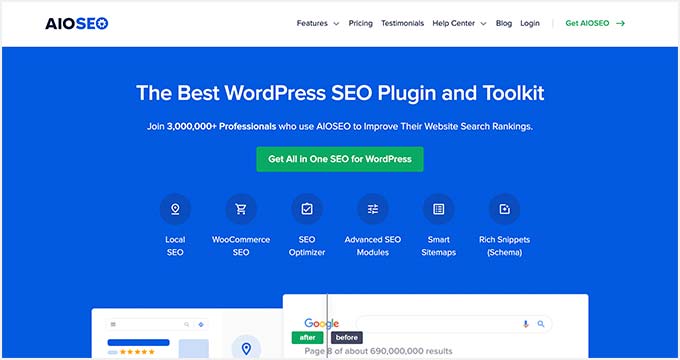
All in One SEO (AIOSEO) turns your WordPress dashboard into a complete SEO command center. It’s the best SEO plugin that brings keyword optimization, page analysis, and even rank tracking right inside WordPress, so you don’t need to keep switching between tools.
AIOSEO is a tool we use across all of our websites, and it has quickly become an essential part of my SEO workflow. I rely on it to optimize posts, track rankings, and analyze performance from the same place.
For more details, see our complete AIOSEO review.
My Experience With AIOSEO
I love how AIOSEO includes SEO suggestions inside the WordPress post editor. It checks your titles, descriptions, and readability as you write, and the recommendations update in real time.
It’s also designed for beginners, so you always know what to improve without needing to understand technical SEO.
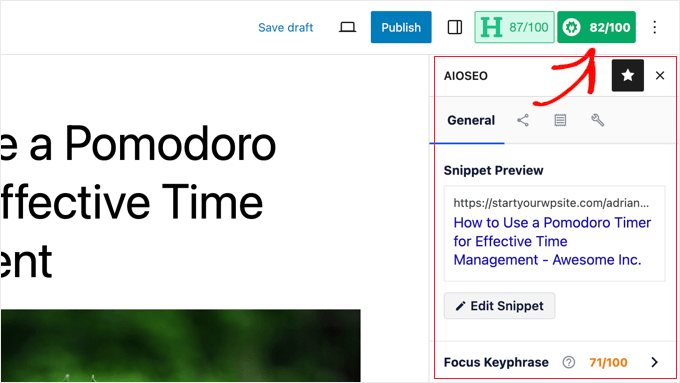
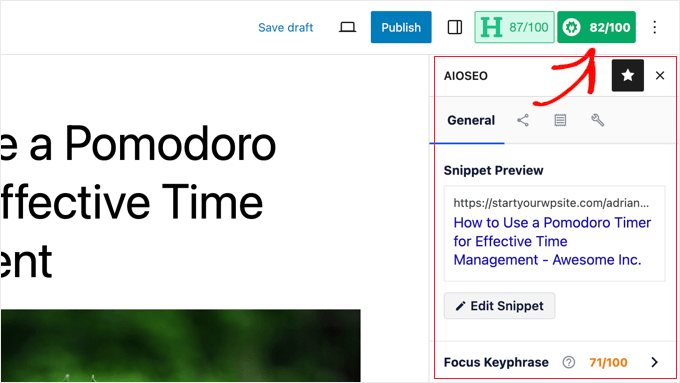
One of my favorite features is the AI Content Generator, which can automatically generate meta titles and descriptions, and much more.
I’ve used it to create SEO-friendly outlines, summaries, and FAQ sections with schema markup already added. That means Google can better understand the content right away, and I save hours of manual setup after publishing.
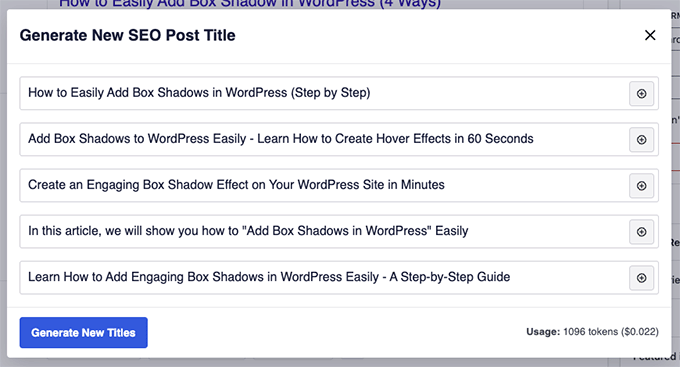
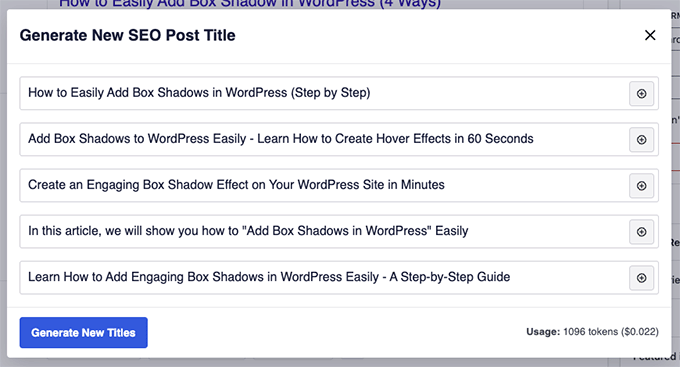
It can also generate social media posts for platforms like Facebook, Instagram, LinkedIn, and X (formerly Twitter), making it easy to promote content right after publishing.
Combined with real-time SEO feedback as I write, these tools have streamlined my entire content creation process.
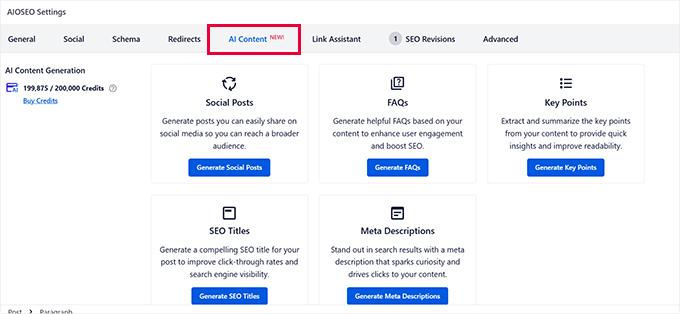
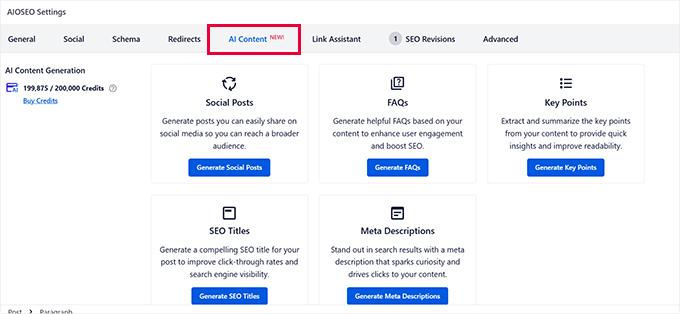
Position tracking has also been invaluable.
I can see how my content ranks compared to competitors, similar to Semrush’s reporting, and make adjustments immediately.
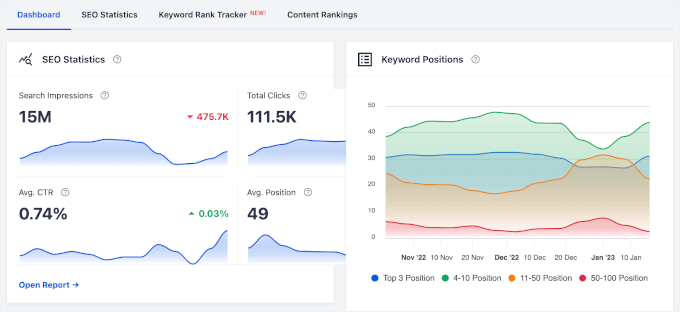
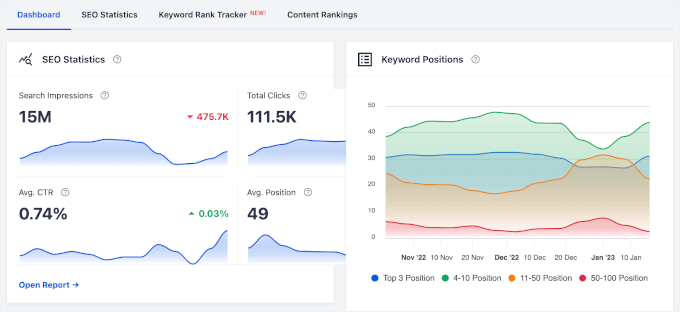
AIOSEO vs Semrush
Semrush is better suited for in-depth research and big-picture strategy. It’s ideal if you need to compare competitors, track backlinks, or manage multiple websites under one account. But it also requires you to constantly switch between your website and the Semrush platform.
On the other hand, AIOSEO is much more convenient for WordPress users, letting you see ranking data, optimize content, and track progress from within your editor.
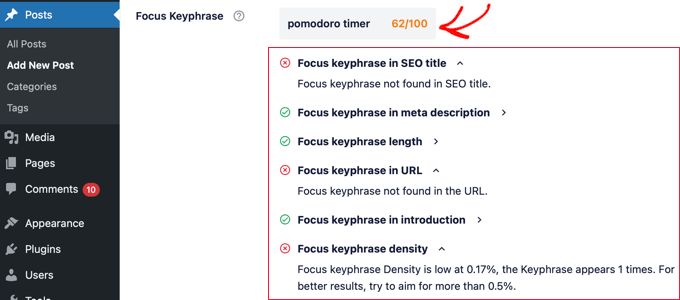
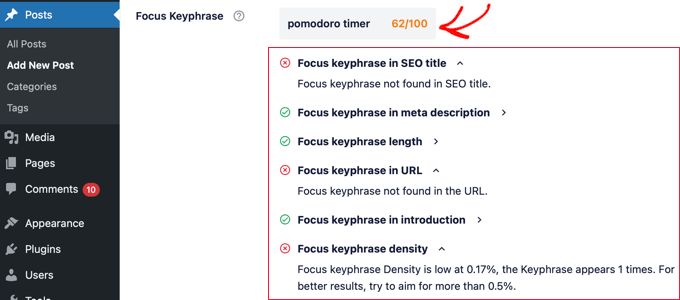
In practice, this means you can handle most of your content creation and optimization directly within WordPress.
Just keep in mind that its analytics are based on Google Search Console data and may not offer the same comprehensive insight as Semrush’s suite.
Pros of AIOSEO:
Excellent integration with WordPress
Easy-to-use interface that beginners can understand immediately
Comprehensive features, including rank tracking and AI content tools
Works seamlessly alongside other SEO tools for complete coverage
Cons of AIOSEO:
Limited to WordPress users only
Doesn’t offer standalone competitive analysis features
Smaller keyword database compared to dedicated research tools
Pricing and Value: AIOSEO offers competitive pricing with a free version and pro plans starting at $49.50 per year. This makes it significantly more affordable than Semrush while providing essential SEO features most bloggers actually need.
Why I Recommend AIOSEO: The plugin offers versatile SEO tools that directly enhance content performance within WordPress. Instead of learning a completely new platform, you can improve your SEO using the dashboard you already know.
3. SEOBoost: Best for Content Audits & Content Optimization
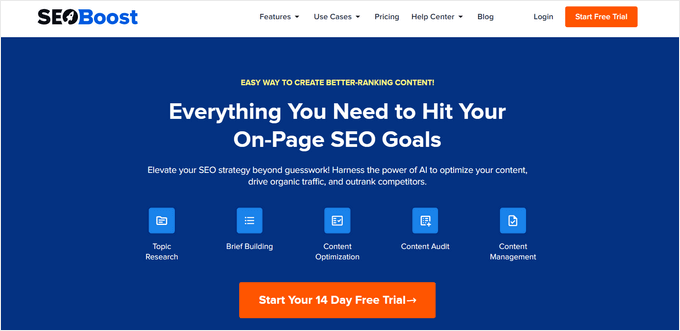
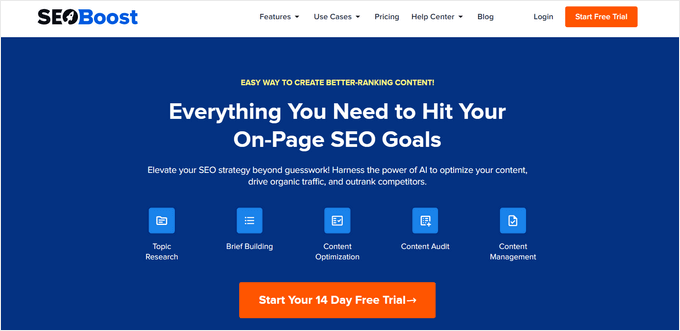
SEOBoost helps you optimize your writing for better search rankings. It analyzes your content for structure, keyword usage, readability, and headings, providing a clear content score alongside targeted recommendations to boost your visibility.
I use SEOBoost whenever I’m researching a new topic. It streamlines the entire content creation process, from building detailed briefs to ensuring my posts are fully optimized for search.
My Experience With SEOBoost
SEOBoost’s standout feature is its content optimization tool. I’ve used it to analyze the top-ranking articles for my target keywords, and it gives a data-driven checklist, including a recommended word count, related keywords to include, and a content score to aim for.
This takes the guesswork out of creating comprehensive content that search engines want to see. Following its suggestions has helped me produce more targeted, competitive articles faster.
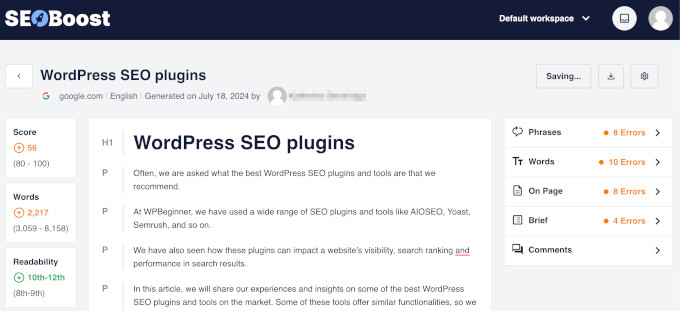
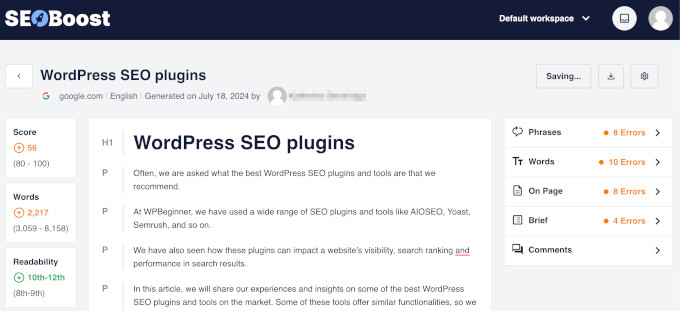
I’ve also relied on the tool’s comprehensive content audits to uncover exactly what’s preventing my blog posts from ranking higher.
It can identify issues like content readability, missing keywords, and other structural problems that could hurt your rankings.
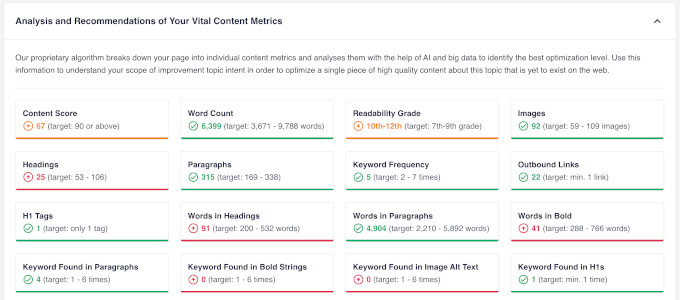
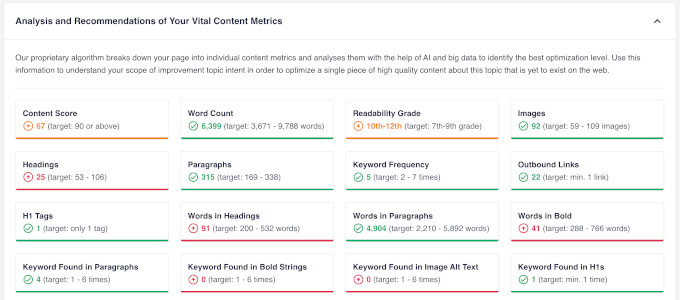
SEOBoost’s Topic Reports are incredibly helpful for understanding what content is succeeding in my niche.
By analyzing the top 30 pages that rank on Google, I can instantly see how successful blogs structure their content and quickly spot important gaps or opportunities.
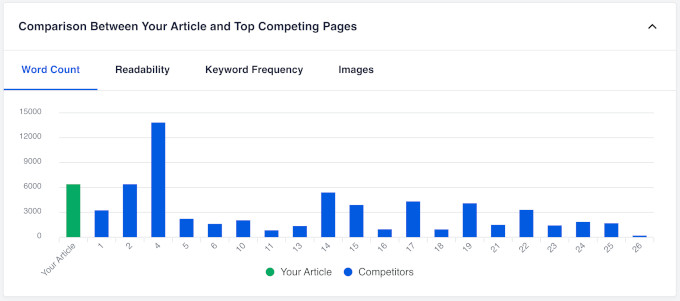
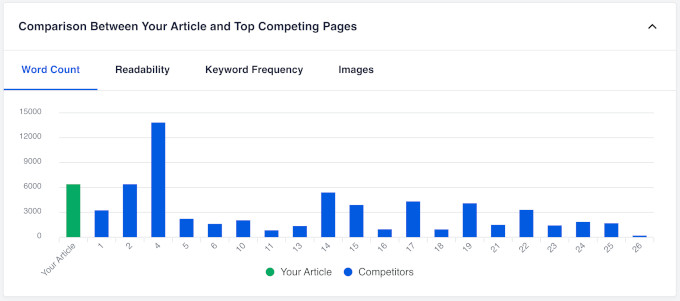
I can also easily organize and track my content strategy using its content management and optimization features. Real-time suggestions guide me as I write, highlighting which keywords to include and which sections need improvement, so I can quickly optimize my posts.
Semrush vs SEOBoost
Both tools help you write SEO-friendly content, but they work in slightly different ways.
Semrush’s SEO Writing Assistant gives you real-time feedback as you write in WordPress or Google Docs. It checks readability, tone, keyword usage, and originality, so you can fine-tune your content without leaving your editor.
SEOBoost takes a broader approach. You can build full content briefs before writing or paste in existing drafts for review. It analyzes structure, keyword coverage, and readability to show exactly what needs improvement.
Overall, Semrush is best for live optimization as you write, while SEOBoost helps you plan and polish your articles before publishing.
Pros of SEOBoost:
Built-in content optimization tool
Detailed site audits that find actionable technical issues
Straightforward interface designed for individual website owners
Competitive pricing makes advanced features accessible
Cons:
Smaller user community compared to established tools
Limited integration options with other marketing tools
Pricing and Value: SEOBoost offers flexible pricing starting at $22.50 per month. The cost offers significant value considering the depth of analysis you receive.
Why I Recommend SEOBoost: It allows you to create rank-worthy articles with its powerful content optimization tool.
4. MonsterInsights: Best for SEO Analytics
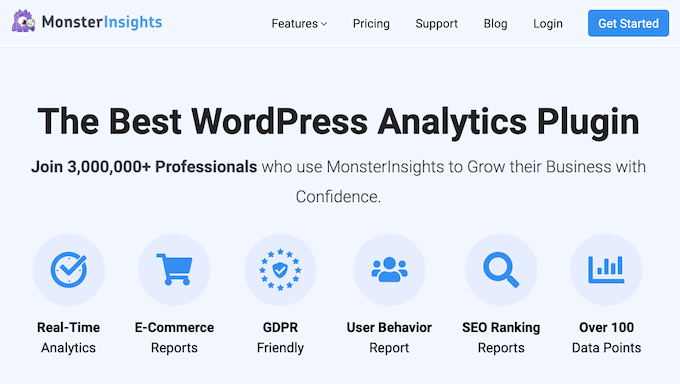
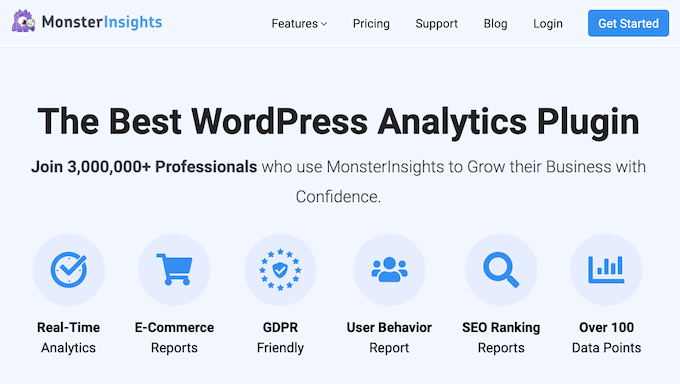
MonsterInsights transforms Google Analytics into easy-to-understand insights that actually help me and my team improve SEO across our websites.
We use it regularly to track which content drives organic traffic, monitor visitor engagement, and spot trends that inform updates and new posts.
The plugin focuses on simplicity and data accessibility rather than overwhelming you with extensive toolsets. I especially like how it presents analytics in a way that makes sense for bloggers and website owners who want actionable insights, not spreadsheets.
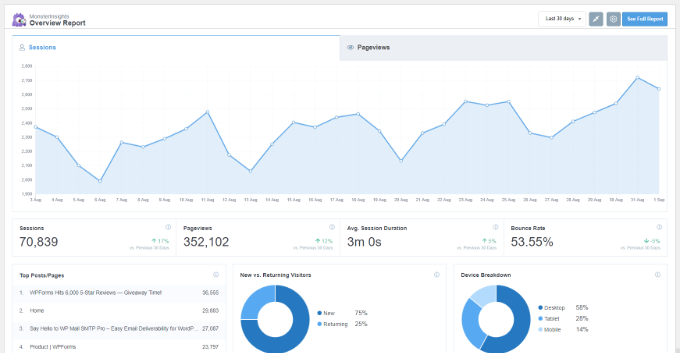
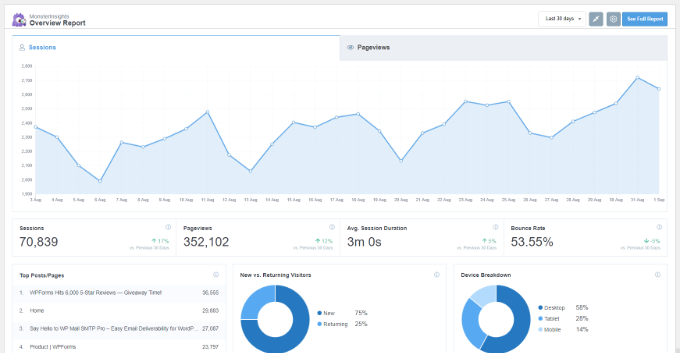
You can learn more by reading our detailed MonsterInsights review.
My Experience With MonsterInsights
I regularly use MonsterInsights’ clear, actionable reports to keep an eye on traffic trends and understand how my content is performing.
I once noticed in a MonsterInsights report that an old post about ‘troubleshooting a slow WordPress admin’ was suddenly getting a lot of organic traffic, even though I hadn’t checked it in years.
Seeing that data so easily prompted me to update the article with new information and add some affiliate links. That single action, guided by MonsterInsights, significantly boosted both the traffic and revenue from that post.
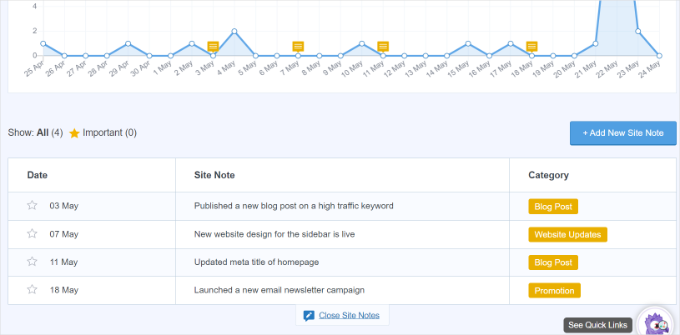
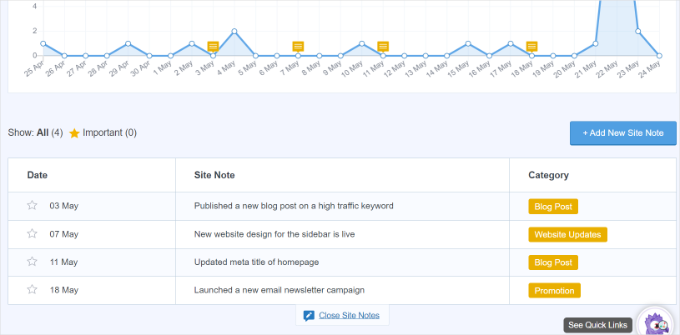
This is exactly the kind of insight that often gets lost in standard Google Analytics, and I rely on MonsterInsights to highlight it quickly.
Enhanced eCommerce tracking has also been valuable for me as a blogger who makes money through affiliate marketing and product sales. I can see which organic traffic converts best, helping me focus my SEO efforts on content that actually generates income.
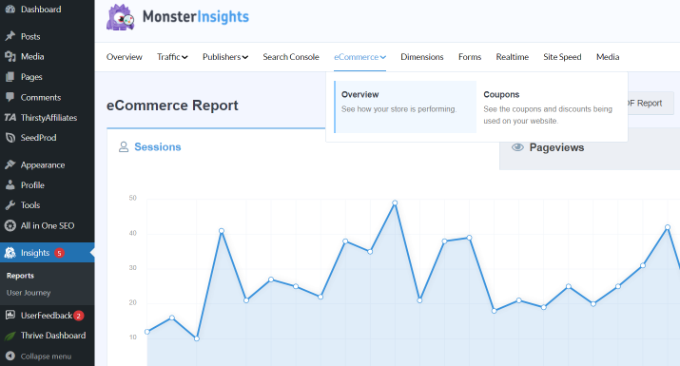
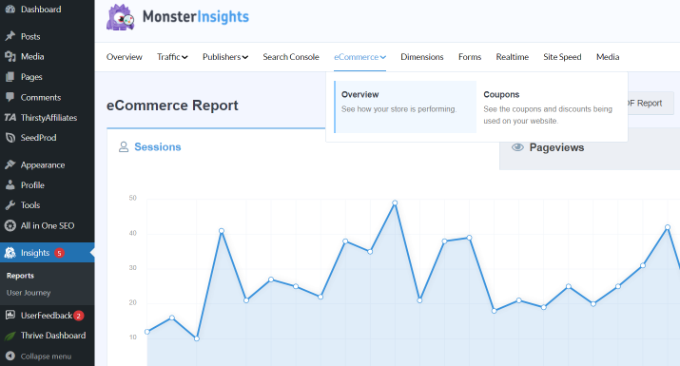
MonsterInsights vs Semrush
Semrush helps you discover ranking opportunities and monitor your visibility, while MonsterInsights focuses on what’s already driving visitors to your site.
Semrush is a comprehensive, standalone platform that offers deep analytics and research features, though it can take some time to learn.
On the other hand, MonsterInsights works within your familiar WordPress dashboard. You can check your organic traffic performance while writing new content or updating existing posts.
MonsterInsights translates Google Analytics data into clear charts and summaries. This makes it easier to spot traffic trends and make quick, informed decisions. Especially if you find traditional SEO platforms like Semrush overwhelming or too detailed for daily use.
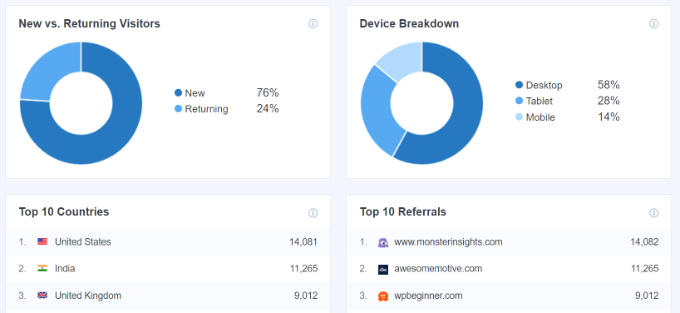
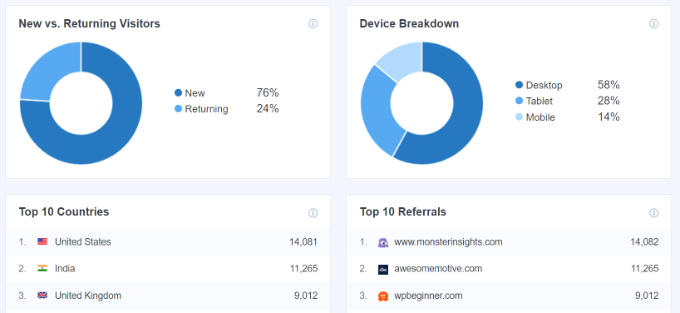
Pros of MonsterInsights:
User-friendly interface that makes analytics accessible to beginners
Insightful organic traffic reports that guide content decisions
Seamless WordPress integration keeps everything in one place
Enhanced eCommerce tracking for online stores and affiliate marketers
Cons of MonsterInsights:
Limited to Google Analytics-based data only
Doesn’t provide keyword research or competitive analysis features
Requires Google Analytics setup and configuration
Pricing and Value: MonsterInsights offers varied pricing tiers starting at $99.60 per year, making advanced analytics accessible for different budgets. The investment pays off quickly when you can identify which content drives the most valuable traffic.
Why I Recommend MonsterInsights: The plugin helps bloggers make data-driven decisions without the analytics overwhelm that stops many people from using their traffic data effectively. You’ll finally understand what’s working in your SEO strategy.
5. Ahrefs: Best for Backlink Analysis
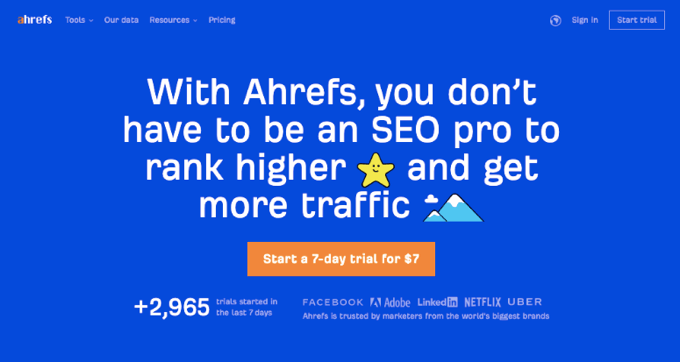
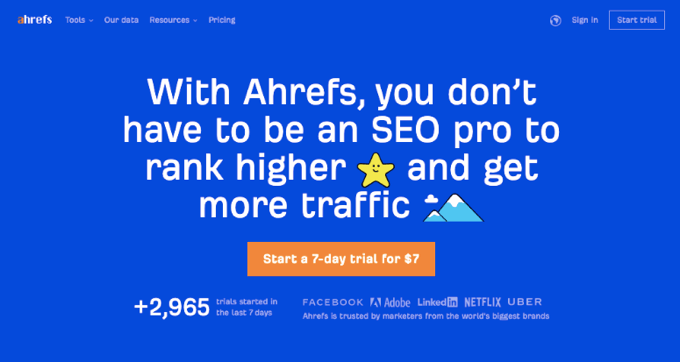
Ahrefs is one of the most powerful SEO tools out there and a top competitor to Semrush. The platform is particularly good at backlink analysis and competitive research.
I’ve found Ahrefs useful for understanding the complete SEO landscape of any blogging niche. The tool provides deep insights into what’s working for successful websites and how you can apply similar strategies to your own blog.
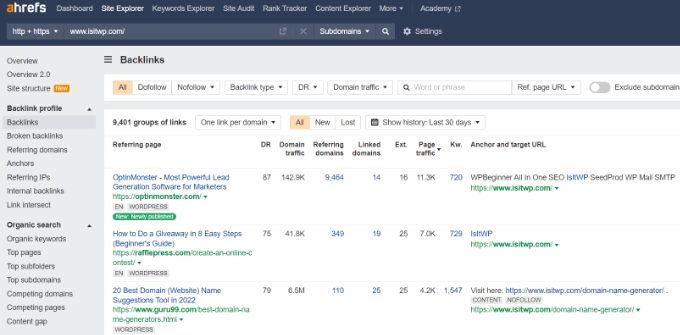
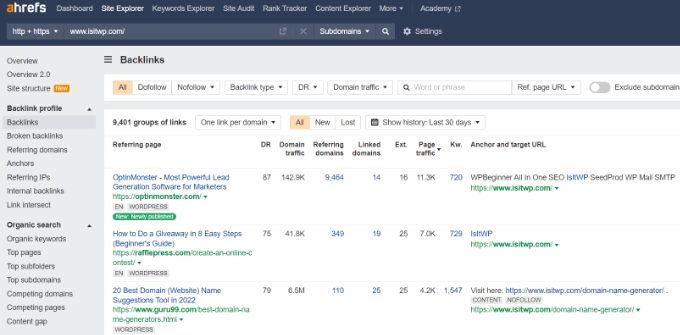
My Experience With Ahrefs
Ahrefs built its reputation on having one of the largest and most accurate backlink databases in the industry.
This has been invaluable for identifying exactly which websites link to my competitors and uncovering powerful link-building opportunities for my own sites.
The Site Explorer feature lets me see the complete backlink profile of any website, including link quality and relevance. By studying top-ranking pages, I’ve been able to understand why certain content performs well and apply those insights to improve my own authority.
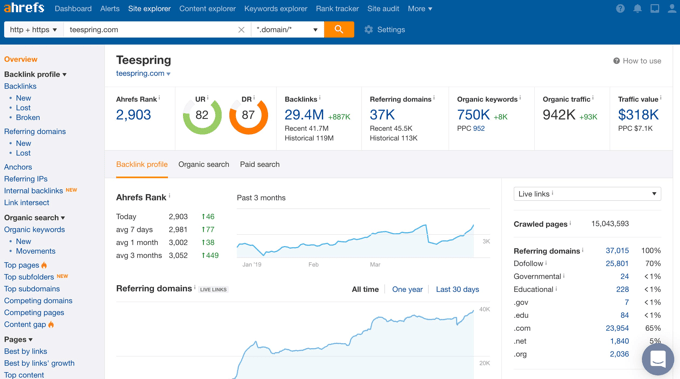
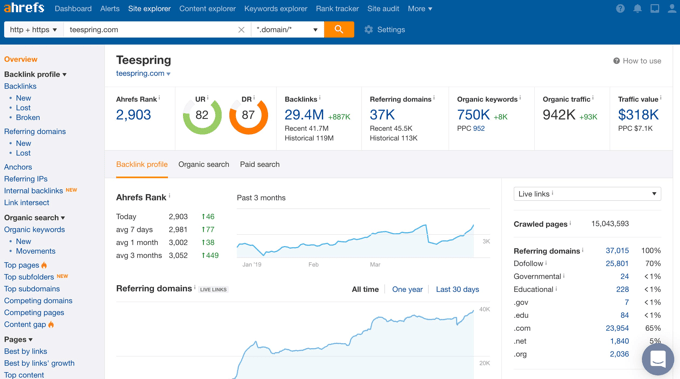
Ahrefs vs Semrush
Ahrefs and Semrush are direct competitors, and both are premium, all-in-one toolkits. In my experience, Ahrefs has a better backlink index, which makes it my go-to choice for serious link-building campaigns.
Both tools offer powerful keyword research features, but Semrush stands out for its depth in PPC advertising and integrated campaign management. It’s better when you need keyword data and insights for paid campaigns.
Plus, many users find the Ahrefs interface to be cleaner and more intuitive, which can be a plus for bloggers graduating to a professional-grade tool.
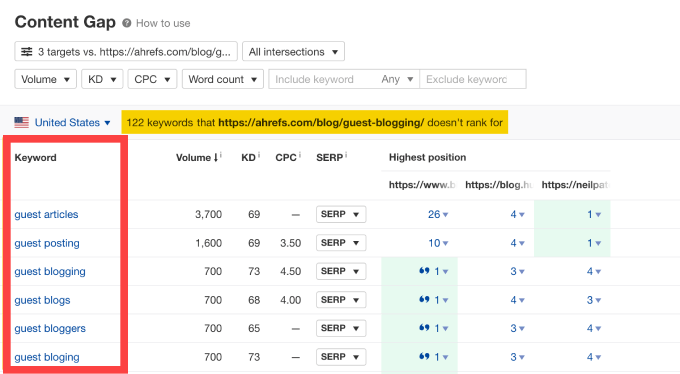
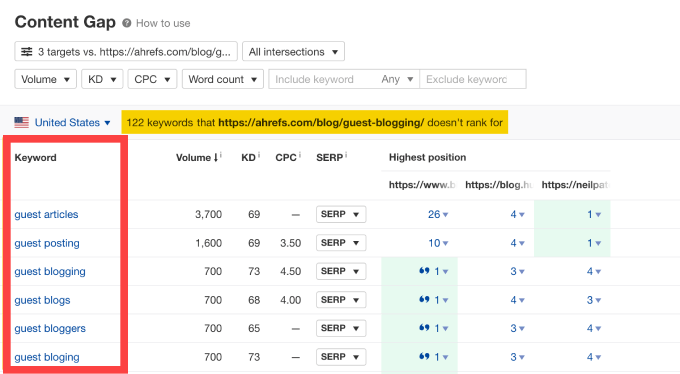
Pros of Ahrefs:
Industry-leading backlink analysis with the most comprehensive database
Powerful keyword research tools with accurate difficulty scoring
Excellent site auditing features that identify technical issues
Strong competitive analysis capabilities for any niche
Cons of Ahrefs:
Higher pricing may be prohibitive for beginner bloggers
Interface can feel overwhelming for users new to SEO
Advanced features require a learning curve to use effectively
Pricing and Value: Ahrefs plans start at $129 per month, which can be a big expense for many bloggers. However, the detailed data and keyword tools make it worth the cost if you’re serious about growing your website.
Why I Recommend Ahrefs: For bloggers who are serious about improving SEO, Ahrefs gives powerful tools that help you grow your website faster. I find it especially useful when I need clear competitive insights and a complete view of my site’s performance.
6. Moz Pro: Best for Domain Authority Insights
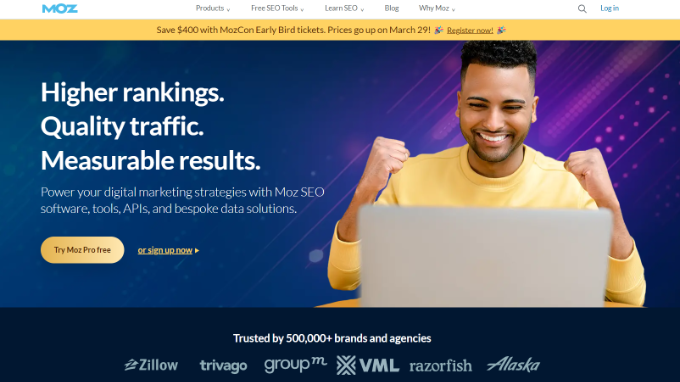
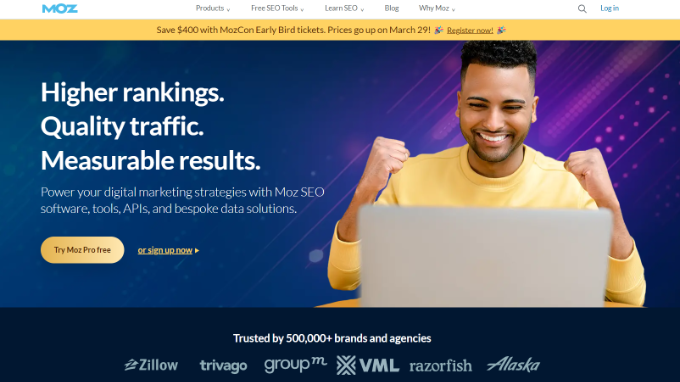
Moz Pro has been a trusted name in SEO for years with features that help bloggers understand their website’s authority and ranking potential.
The platform combines keyword research, site audits, and optimization recommendations, all within a dashboard that’s welcoming for both beginners and experienced users.
I appreciate Moz’s approach to making complex SEO concepts easy for beginners while still providing the depth that experienced bloggers need. The tool strikes a good balance between comprehensive features and user-friendly design.
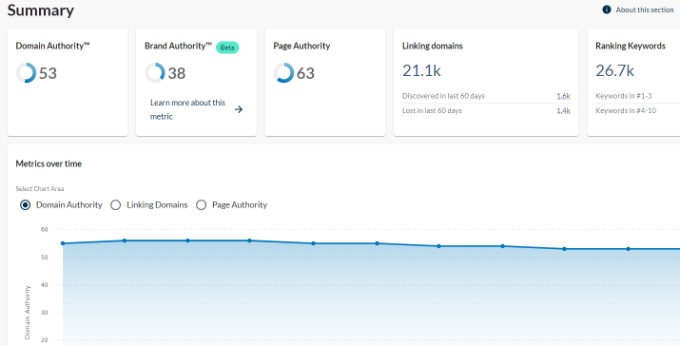
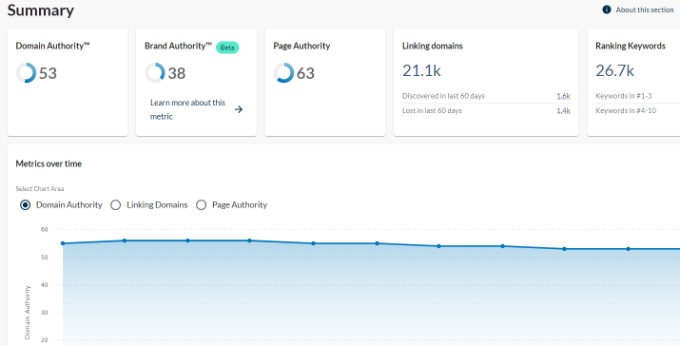
My Experience With Moz Pro
Moz is famous for its Domain Authority (DA) metric, which has become an industry standard for deciding a website’s credibility. DA has been a useful benchmark to track my sites’ growth and compare our authority to competitors.
The keyword research tools give me reliable data with difficulty scores that often feel more realistic than some other tools.
I also like Moz Pro’s site auditing features. They’re easy to understand, and the explanations for fixing issues have helped me resolve technical SEO problems quickly.
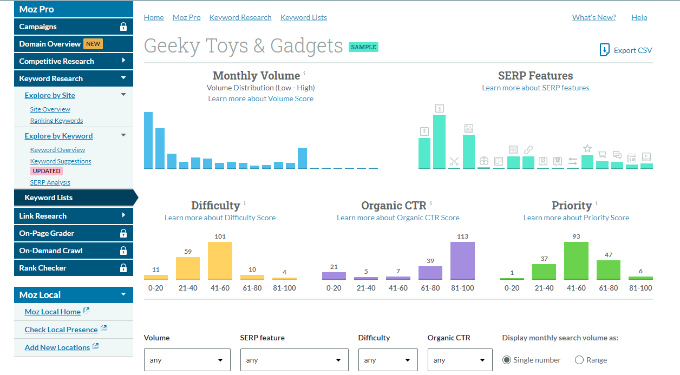
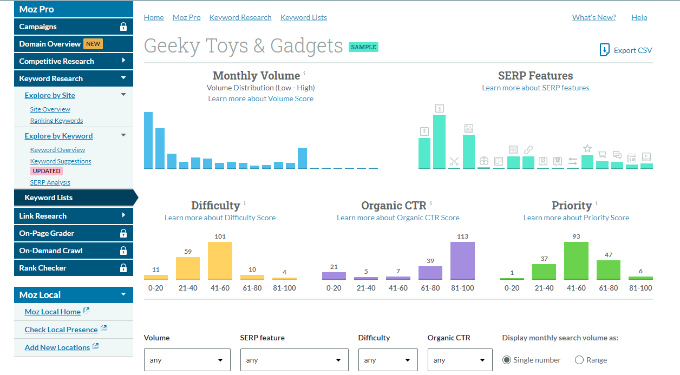
Moz Pro vs Semrush
Like Ahrefs, Moz is a direct competitor to Semrush in the premium, all-in-one SEO tool category. The main difference is its long-standing reputation and the widespread use of its Domain Authority metric.
Overall, Semrush offers more features, particularly for advertising and content marketing. But Moz focuses on core SEO fundamentals like site audits, backlink analysis, and rank tracking, while also standing out for its emphasis on education and community support.
Some users find Moz’s interface less modern than Semrush’s, and its keyword database is smaller. However, it remains a solid choice for bloggers who want trusted metrics and actionable SEO guidance over huge dataset size or advanced marketing extras.
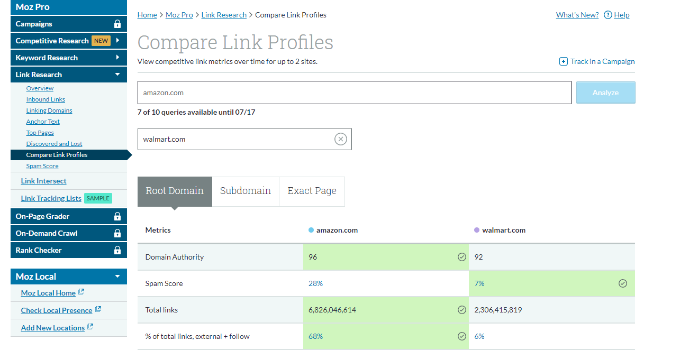
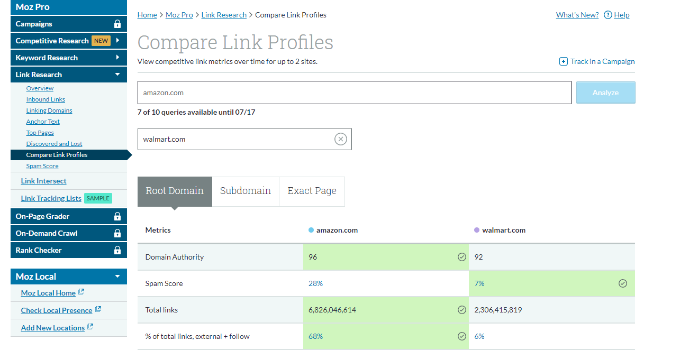
Pros of Moz:
Domain Authority metric trusted by SEO professionals
Reliable keyword research with realistic difficulty scoring
Strong community and educational resources for learning SEO
Proven track record with consistent, accurate data
Cons of Moz:
Interface feels dated compared to more modern tools
Smaller keyword database than competitors like Semrush, which may mean missing some obscure, long-tail keyword ideas
Feature updates happen less frequently
Pricing and Value: Moz Pro plans start at $49 per month for a single website. It’s a better fit for established bloggers and growing businesses.
Why I Recommend Moz: For bloggers who want trusted SEO metrics, Moz provides reliable insights that have helped many websites improve their search performance.
Additional Alternatives for Consideration
Beyond my top recommendations, several other tools deserve mention for specific use cases and budgets.
These alternatives might be perfect for your particular blogging needs or financial situation.
Ubersuggest: An Affordable All-Rounder


This tool provides keyword tracking and site audit capabilities at budget-friendly prices.
Its clean interface is ideal for bloggers who want reliable SEO data without a steep learning curve. It offers enough insights to guide content strategy without the complexity of enterprise platforms.
Serpstat: The Versatile Choice
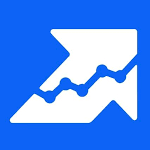
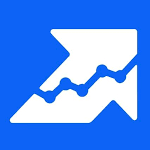
This tool is useful for growth-hacking and provides detailed keyword analysis to help you find content gaps.
It is particularly helpful for understanding search trends and identifying seasonal opportunities. It helps you time your content creation to match when people are actively searching for related topics.
Mangools: User-Friendly with Visual Appeal


Mangools stands out for its modular approach and visual design that makes SEO data easy to understand.
It works best for bloggers who prefer specialized tools over an all-in-one platform. You can use just the features you need without paying for settings you’ll never touch.
Which Is the Best Semrush Alternative for Your Website?
To make it simple, here are my recommendations based on the most common blogging needs:
For finding new content ideas: Start with LowFruits. It’s the best for finding low-competition keywords you can actually rank for, which is the most important thing for a new or growing blog.
For optimizing content in WordPress: All in One SEO is the clear winner. Its built-in TruSEO analysis streamlines your workflow inside the editor better than any external tool.
For content audits and on-page optimization: SEOBoost analyzes your writing for structure, keywords, and readability, helping you create content that ranks.
For understanding your traffic: If you find Google Analytics confusing, get MonsterInsights. It makes your data easy to understand and helps you see which content is actually bringing in traffic from search engines.
For serious growth and deep analysis: If your blog is already established and you need advanced backlink and competitor data, then choose Ahrefs.
This table may help you decide whether you need a Semrush alternative:
My best advice is to be honest about your biggest challenge right now and choose tools that directly solve it. At WPBeginner, we use several tools because they fit different use cases.
You don’t need a massive, expensive toolkit to start growing your blog. The goal is to get a solution that helps you take action and create better content. You can always expand your toolkit later as your blog grows and your needs change.
FAQs About Choosing the Right SEO Tool for Your Needs
Picking the right SEO tool can be tricky, and bloggers often have questions about how the tools work, what they cost, and whether they’re worth it.
Here are the most common questions we get about Semrush alternatives.
Is there a free alternative to Semrush?
Yes, there are free tools like Google Search Console and Ubersuggest (free trial) that offer basic SEO features. However, for in-depth keyword research and competitor analysis, you may need to invest in paid options.
Should I use an advanced SEO tool like Semrush or Ahrefs, or something simpler?
Choose advanced tools if you need detailed data for competitive research, large websites, or managing multiple clients. For smaller blogs or if you’re just getting started, simpler or specialized tools are often more practical and less overwhelming.
How does LowFruits help you find easy keywords for your blog?
LowFruits analyzes Google search results to spot keywords with low competition. This lets you target topics your blog has a real chance to rank for, even in competitive niches.
Are cheaper SEO tools as good as Semrush or Ahrefs?
Cheaper and specialized tools are great for targeted tasks like keyword research and content optimization. They may lack ‘all-in-one’ features, but often provide more value for smaller sites or niche bloggers.
What features should a beginner look for in an SEO tool?
Look for keyword research, content optimization, site analysis, and user-friendly reporting. If you use WordPress, then built-in plugin options like AIOSEO can save a lot of time.
Can I combine different SEO tools, or should I just pick one?
Many bloggers mix and match tools, like using LowFruits for keyword discovery and AIOSEO for content optimization. This can offer better value than relying on a single platform.
Which SEO tool is the easiest to use for WordPress bloggers?
All in One SEO and MonsterInsights are both designed for WordPress, making them the most beginner-friendly options for bloggers who want an integrated experience.
Additional SEO Guides and Resources
Choosing the right SEO tool is just the first step in building a successful blogging strategy. These additional resources will help you maximize your chosen tool’s potential and create content that actually ranks.
Whether you’re just getting started with SEO or looking to refine your existing strategy, these guides provide practical, step-by-step instructions for real results.
Essential SEO Setup Guides
Content Strategy and Optimization
Advanced SEO Techniques
If you liked this article, then please subscribe to our YouTube Channel for WordPress video tutorials. You can also find us on Twitter and Facebook.

